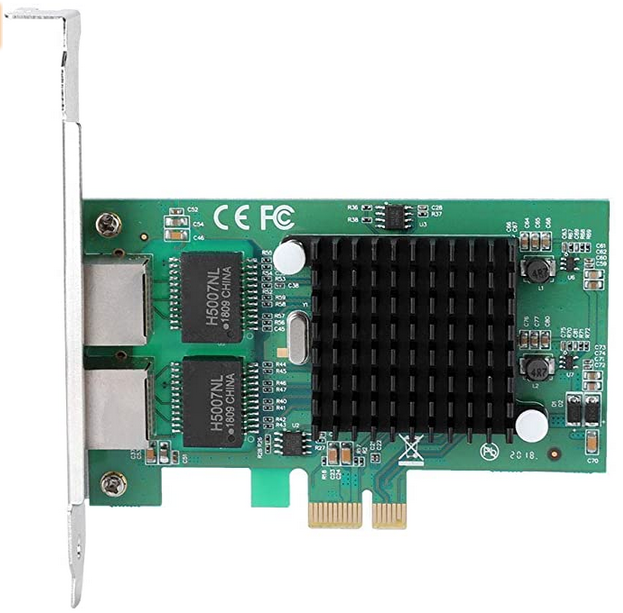Liens
Ajout carte réseau
Linux, ajouter une carte réseau
- Nom: Carte réseau Gigabit de serveur à deux ports
- Matériel: PCB + Metal
- Puce de commande principale: pour Intel82575EB
- Type d’interface: R45 * 2
-
| Interface de logement: PC |
-EX1 |
- Vitesse de transmission: 10/100 / 1000Mbps
- Réseau applicable: pour Fast Ethernet
- Zones applicables: bureau, poste de travail, serveur duplex intégral / semi-duplex: adaptatif duplex intégral, semi-duplex
- Système de support: pour Windows, pour LINUX et autres systèmes grand public.
- Norme de réseau: EEE8021P, IEE8021Q, IEE8022, IEE802.3ac, EE8023az, IEEE802.3x
Voir si la carte réseau est reconnu
1
| lspci |grep -i 'network'
|
1
2
| 03:00.0 Ethernet controller: Intel Corporation 82575EB Gigabit Network Connection (rev 02)
03:00.1 Ethernet controller: Intel Corporation 82575EB Gigabit Network Connection (rev 02)
|
Le réseau
1
2
3
4
5
6
7
8
| 1: lo: <LOOPBACK,UP,LOWER_UP> mtu 65536 qdisc noqueue state UNKNOWN mode DEFAULT group default qlen 1000
link/loopback 00:00:00:00:00:00 brd 00:00:00:00:00:00
2: enp3s0f0: <NO-CARRIER,BROADCAST,MULTICAST,UP> mtu 1500 qdisc mq state DOWN mode DEFAULT group default qlen 1000
link/ether 6c:b3:11:32:04:c8 brd ff:ff:ff:ff:ff:ff
3: enp0s31f6: <BROADCAST,MULTICAST,PROMISC,UP,LOWER_UP> mtu 1500 qdisc fq_codel master br0 state UP mode DEFAULT group default qlen 1000
link/ether 38:d5:47:7c:a0:6c brd ff:ff:ff:ff:ff:ff
4: enp3s0f1: <BROADCAST,MULTICAST> mtu 1500 qdisc mq state DOWN mode DEFAULT group default qlen 1000
link/ether 6c:b3:11:32:04:c9 brd ff:ff:ff:ff:ff:ff
|
Netctl Profil lan-enp3s0f1
Activer le lien
1
| sudo ip link set enp3s0f1 up
|
Créer le profil de l’interface
1
| sudo nano /etc/netctl/lan-enp3s0f1
|
1
2
3
4
5
| Description='ethernet enp3s0f1'
Interface=enp3s0f1
Connection=ethernet
IP=static
Address=('192.168.2.2/24')
|
Lancement
1
| netctl start lan-enp3s0f1
|
Vérifier
1
2
3
4
5
6
7
8
| 4: enp3s0f1: <BROADCAST,MULTICAST,UP,LOWER_UP> mtu 1500 qdisc mq state UP group default qlen 1000
link/ether 6c:b3:11:32:04:c9 brd ff:ff:ff:ff:ff:ff
inet 192.168.2.2/24 brd 192.168.2.255 scope global enp3s0f1
valid_lft forever preferred_lft forever
inet6 fdc4:62ff:57c6:0:6eb3:11ff:fe32:4c9/64 scope global dynamic mngtmpaddr
valid_lft forever preferred_lft forever
inet6 fe80::6eb3:11ff:fe32:4c9/64 scope link
valid_lft forever preferred_lft forever
|
Activation profil
1
| netctl enable lan-enp3s0f1
|
Status
1
| netctl status lan-enp3s0f1
|
1
2
3
4
5
6
7
8
9
10
11
12
13
14
15
| ● netctl@lan\x2denp3s0f1.service - ethernet enp3s0f1
Loaded: loaded (/usr/lib/systemd/system/netctl@.service; enabled; vendor preset: disabled)
Drop-In: /etc/systemd/system/netctl@lan\x2denp3s0f1.service.d
└─profile.conf
Active: active (exited) since Fri 2021-04-16 13:43:18 CEST; 2min 12s ago
Docs: man:netctl.profile(5)
Process: 9078 ExecStart=/usr/lib/netctl/network start lan-enp3s0f1 (code=exited, status=0/SUCCESS)
Main PID: 9078 (code=exited, status=0/SUCCESS)
Status: "online"
CPU: 101ms
avril 16 13:43:17 archyan systemd[1]: Starting ethernet enp3s0f1...
avril 16 13:43:17 archyan network[9078]: Starting network profile 'lan-enp3s0f1'...
avril 16 13:43:18 archyan systemd[1]: Started ethernet enp3s0f1.
avril 16 13:43:18 archyan network[9078]: Started network profile 'lan-enp3s0f1'
|
Les profils actifs , ligne qui débute avec *
1
2
3
4
5
| wlan-yann
* lan-enp3s0f1
lan-yann
* bridge-yann
lan-enp3s0f0
|
Pour les routes
1
2
| 192.168.0.0/24 dev br0 proto kernel scope link src 192.168.0.42
192.168.2.0/24 dev enp3s0f1 proto kernel scope link src 192.168.2.2
|